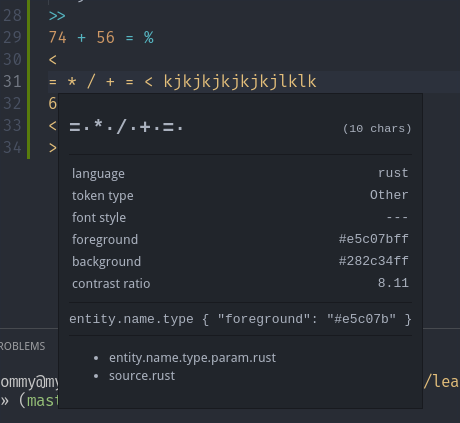Visual Code Testing
Get code scope
VS Code comes with a built-in tool to easily obtain the scope of a piece of syntax.
Press ctrl + shift + P, for the command pallette to show up, then type dev, and choose ‘Developer: Inspect TM Scopes’ option.
This will show you the selected token’s scope. There are four sections:
Custom theme highlighting keywords in the settings file
“editor.tokenColorCustomizations”: { “[One Dark Pro]": { “textMateRules”: [ { “scope”: [ “keyword.operator” ], “settings”: { “foreground”: “#c678dd” } } ] } }