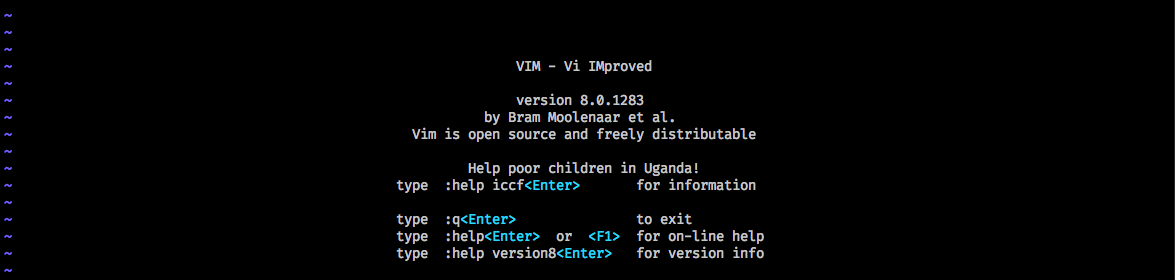Visual Code
Setup visual code with a font with programming ligatures
Install manualy or on linux
First you will need a font with ligatures.
font fira code github https://github.com/tonsky/FiraCode
Install from github or package manager.
Mac os install using homebrew
brew tap caskroom/fonts
brew cask install font-fira-code
Visual code setup
In the menu goto File > Preferences > User Settings
Add below to the settings.json file
{
"editor.fontFamily": "Fira Code",
"editor.fontLigatures": true
}
You might have to close the editor and open again to get the fonts to work in the editor.