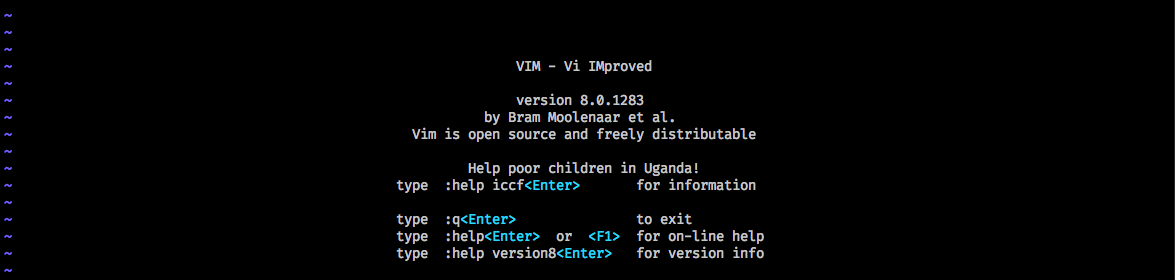Neovim
Website https://neovim.io/
Fully compatible with Vim’s editing model and the Vimscript language.
Neovim setup files
You need a settings file in the correct location for your custom settings for neovim.
Create user settings file if not already their.
~/.config/nvim/init.vim
Create folder for custom plugins for the user to use only.
~/.config/nvim/plugged
~/.local/share/nvim/site/
Folder used for plugins that are used for all users
~/.local/share/nvim/plugged
Install vim-plug
Website https://github.com/junegunn/vim-plug
curl -fLo ~/.local/share/nvim/site/autoload/plug.vim --create-dirs https://raw.githubusercontent.com/junegunn/vim-plug/master/plug.vim
Vim plug minimum file needed to load plugins
Edit file ~/.config/nvim/init.vim
" Auto install vim-plug if not installed ready. Website https://github.com/junegunn/vim-plug
if empty(glob('~/.local/share/nvim/site/autoload/plug.vim'))
silent !curl -fLo ~/.local/share/nvim/site/autoload/plug.vim --create-dirs https://raw.githubusercontent.com/junegunn/vim-plug/master/plug.vim
endif
" Vim Plug location for loading plugins
call plug#begin('~/.config/nvim/plugged')
" Nerdtree plugin with on demand loading
Plug 'scrooloose/nerdtree', { 'on': 'NERDTreeToggle' }
" Initialize plugin system
call plug#end()
Install plugins
Run command in neovim :PlugInstall to install the plugins.
Update plugins
Run command in neovim :PlugUpdate to update the plugins.
Remove plugin
Remove the plugin from the ~/.config/nvim/init.vim file and then re-run neovim and run command in neovim :PlugClean to update the plugins.
Install python support for neovim plugins
Install python packages in ubuntu
sudo apt install python3-pip python3 python3-dev
Install the neovim python interface with pip3
pip3 install --user pynvim
Keyboard for vim and Neovim.
Press escape first then type below for which action you require.
Quit without saving
`:qa!`
Close window
`:q`
Insert mode
`i`
Command mode
`Esc` Esc key