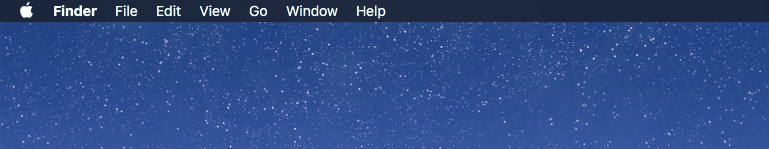Mac Os tips and Notes
Take screen shotes
website with pictures and more info https://www.wikihow.com/Take-a-Screenshot-on-a-Mac
Run the grab software and a icon will be in the dock right click for options to capture.
In short the combination keys below to take screenshots.
cmd + shift + 3 for complete screen capture and save a file to desktop
cmd + shift + 4 for selection of the screen capture and save a file to desktop
Cmd + Control + Shift + 4 for selection of the screen capture and save to clipboard