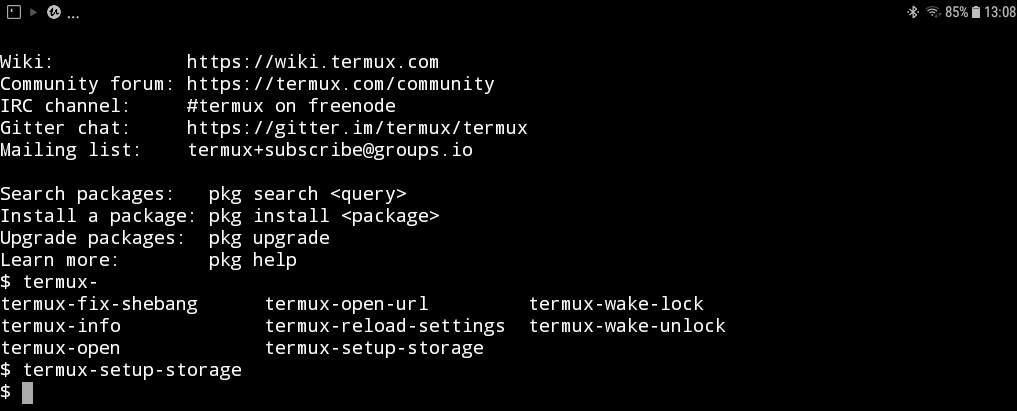Termux on Github
Termux github website https://github.com/termux
Termux github packages https://github.com/termux/termux-packages/
Termux building packages with docker https://github.com/termux/termux-packages/blob/master/README.md
Install Termux
Go to Play store and install from there or go to the temux website https://termux.com for different install methods.
Termux Wiki page https://wiki.termux.com/wiki/Main_Page for more information.
Add repos from the Community Repositories https://wiki.termux.com/wiki/Package_Management#its-pointless_.28live_the_dream.29
Updating Packages on your device
You will need to update the repo database and the upgrade any packages which need updating before you can start using the package manager.
pkg update
pkg upgrade
Getting a list of all packages which can be installed on to your device
pkg list-all
Installing new packages
Install package on to the device with the command below just change the name of the packagenamehere to the package you want to install.
pkg install packagenamehere
List installed packages on the device
pkg list-installed
Remove package from the device
pkg uninstall packagenamehere
Add repo below and rust and cargo packages will be added to package list
pkg install wget
wget https://its-pointless.github.io/setup-pointless-repo.sh
bash setup-pointless-repo.sh
To access external storage you need to type in the below command in termux terminal
termux-setup-storage
A dialog box will popup and prompting you to allow access, to the external card data.
This will give permission to termux to use the external storage through ~/storage/external-1
This only has to be done once.
Note external storage can only be used for files and images which dont need to be run as a command as no file attributes
As it is not ext4 formated and protected by android
install full linux distro in termux following instructions on this github page https://github.com/YadominJinta/atilo github website https://github.com/YadominJinta/atilo