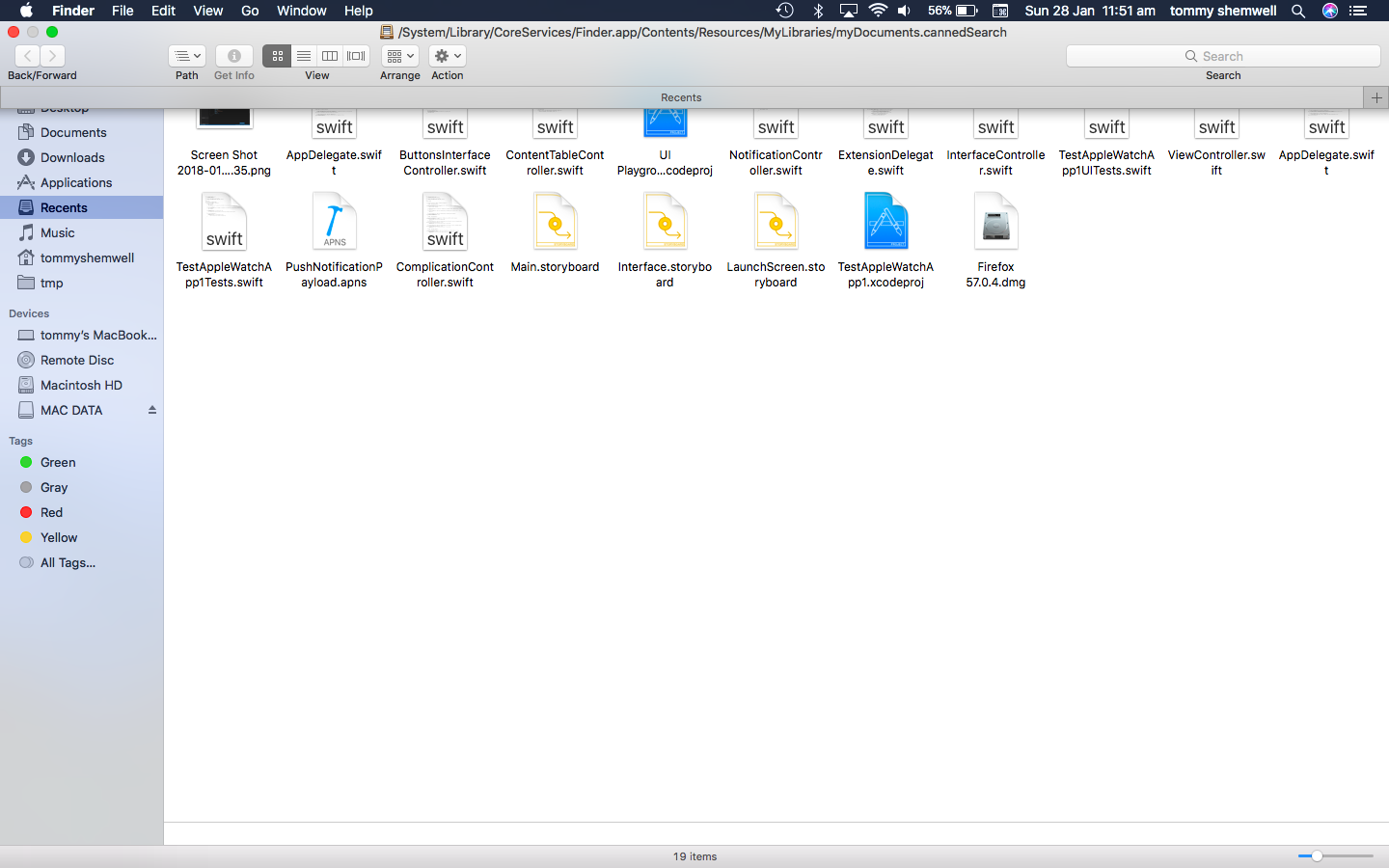Docker Notes
Start docker daemon manualy
sudo dockerd
Start daemon with systemd when docker is installed for the first time
sudo systemctl start docker
check docker is running
docker info
Restart docker daemon
sudo systemctl restart docker
run docker without sudo
Warning security attack can be done if you do the following see website
https://docs.docker.com/install/linux/linux-postinstall/#manage-docker-as-a-non-root-user
To create the docker group and add your user:
Create the docker group.
sudo groupadd docker
Add your user to the docker group.
sudo usermod -aG docker $USER
Run with shared folder inside the container.
Example below.
docker run -it \
--volume=/home/test/docker-workspace/testproject:/testproject \
--name testingcontainer \
fedora/gjs:latest \
bash
Line 1 = docker command run in interactive mode.
Line 2 = share folder /home/docker-workspace/testproject on your computer,
to /testproject inside the container.
Line 3 = Name of the container you want.
Line 4 = Which docker image to use
Line 5 = run bash when in the container
Run commands as root inside container
To run as root in a running container, run the command below. Change the dockerid to the dockerid of the container you want to connect to.
docker exec -it --user=root dockerid bash
You are can now run root commands inside the dockker container.