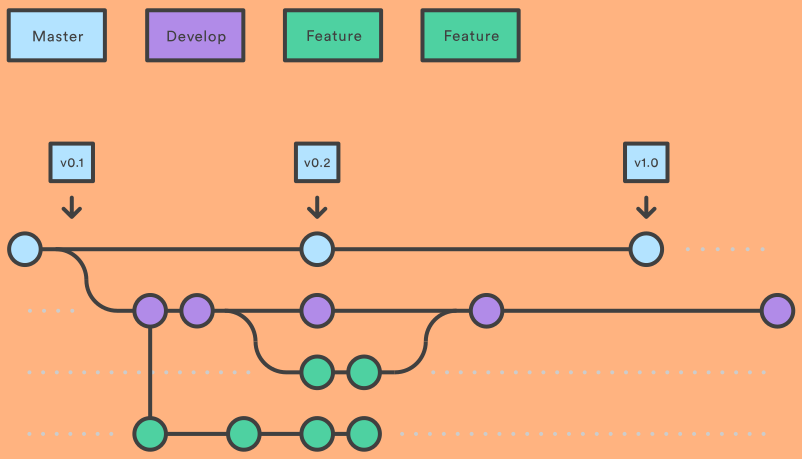Git tips
website blog https://wesbos.com/git-hot-tips/
Creating tags from the command line
To create a tag on your current branch, run this:
git tag <tagname>
If you want to include a description with your tag, add -a to create an annotated tag:
git tag <tagname> -a
This will create a local tag with the current state of the branch you are on. When pushing to your remote repo, tags are NOT included by default. You will need to explicitly say that you want to push your tags to your remote repo: (Github)
git push origin --tags
Or if you just want to push a single tag:
git push origin <tag>
Enable password caching:
git config --global credential.helper cache
After you have entered you credential, git will remember for 15 minutes by default.
To increase the time limit use the following command and specify time in seconds:
Example
(minutes wanted * 60 seconds)
For 60 minutes
(60 * 60 =3600)
git config --global credential.helper 'cache --timeout=3600'
For more information about the credential helper refer to the official Git documentation.