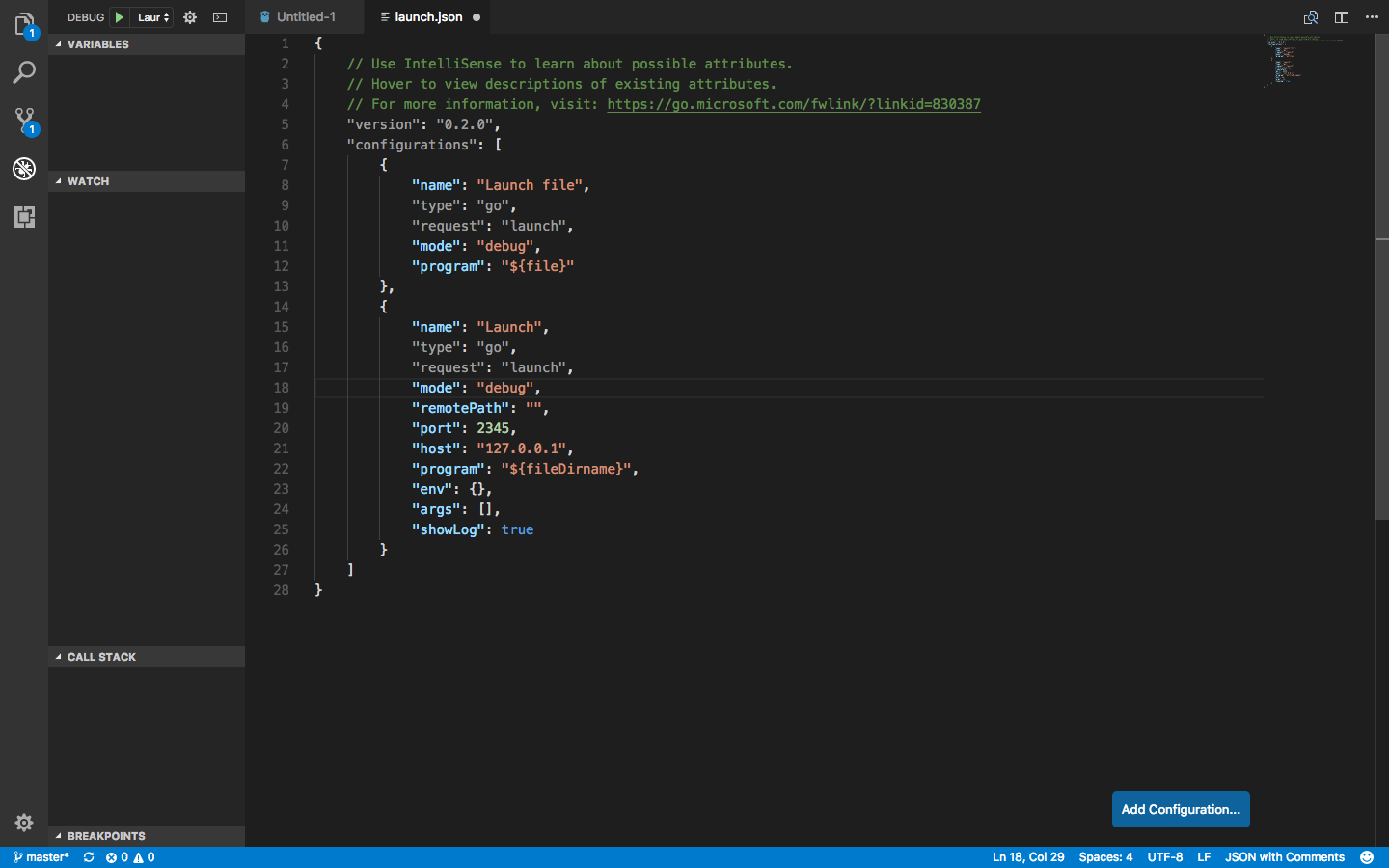Rust Notes
Rust playground website
Tutorials websites
https://stevedonovan.github.io/rust-gentle-intro/1-basics.html
Setup dev env
https://hoverbear.org/2017/03/03/setting-up-a-rust-devenv/
Setup rust with Rustup
website https://rustup.rs/
website on how to use it https://rust-lang-nursery.github.io/edition-guide/rust-2018/rustup-for-managing-rust-versions.html
curl https://sh.rustup.rs -sSf | sh
location of all rustup install and files $HOME/.cargo/bin
Rustup use
Install bash completions (Optional)
rustup completions bash > /etc/bash_completion.d/rustup.bash-completion
Updating rustup
rustup self update
Install stable toolchain
rustup install stable
Nightly
Install Nightly toolchain
rustup install nightly
Set Nightly as default
rustup default nightly
updating rust toolchains
rustup update
Rustup Components
List components which can be installed on your system
rustup component list
Install components
Install clippy tool used for compiling code with hints
rustup component add clippy
Install rust-fmt tool used for auto code formatting
rustup component add rust-fmt
Install rls tool used for rust lanuage server for ide’s
rustup component add rls
IDE tools
racer https://github.com/racer-rust/racer - Code completeion
Install with cargo
cargo +nightly install racer
Tools
Cargo-bloat
website https://github.com/RazrFalcon/cargo-bloat
Install cargo-bloat tool
cargo install cargo-bloat
To get size of the release
cargo bloat --release
website https://github.com/dtolnay/cargo-expand Install cargo expand to expand code to the std output
cargo install cargo-expand
Run expand
cargo expand
make binary size smaller
File Cargo.toml add to bottom of the file.
[profile.release]
debug = false
lto = true
opt-level = 'z'
Remove debug symbols from the binary to make it smaller
strip -d rustbinary